Becker Radio Codes
- Guaranteed To Work
- Great Value For Money
- Less Than 10-Min Delivery
- Money Back Guarantee
We unlock all Becker radio units.
Finding Your Serial
Remove Your Radio
You will need to remove your Becker radio unit to find the serial code. The serial code is printed on a label which can be located on the top, front, back or side of the unit.
To remove the radio, get some radio release keys, they generally cost less than £10 on Amazon.

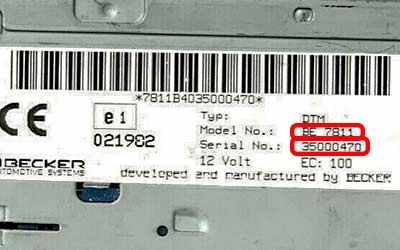
Locating Your Serial
Becker radio serials are located on the printed label, be sure to include the Model No and the Serial no (e.g., BE7811 35000470 in the box at the top of this page).
Once we have your order, we will display your unlock code in minutes, along with instructions on how to enter your unlock code.
If you bump into any issues feel free to contact us for further assistance.
Help Entering Your Code?
Got your code but don’t know how to enter it? No problem, click the button below for entry instructions.
